Docker on Oracle Cloud
Register to Oracle Cloud and deploy:
- Amper based Instance with Oracle Centos 8 OS
- Generate and copy your public key
- After VM is ready, connect using ssh and key
Update VM and install Docker
sudo yum update -y
sudo yum upgrade -y
sudo dnf install -y dnf-utils zip unzip
sudo dnf config-manager --add-repo=https://download.docker.com/linux/centos/docker-ce.repo
sudo dnf install -y docker-ce --nobest
sudo systemctl enable docker
sudo systemctl start docker
systemctl status docker
Install docker-compose
sudo yum install -y libffi libffi-devel openssl-devel python3-devel
sudo pip3 install docker-compose
docker-compose version
Add user to docker group
sudo usermod -aG docker ${USER} # add user to group
su - ${USER} # relogin to user
sudo -i && passwd <username> # reset password if needs
su - ${USER} # relogin to user
sudo -i && passwd <username> # reset password if needs
Run Apache container
1) Make a folder for container and create html page there
mkdir web-container
cd web-container
echo "working!" > index.html
2) Run container (run in background, to port 8080 with mapped volume)
sudo docker run -dit --name my-apache-app -p 8080:80 -v "$PWD":/usr/local/apache2/htdocs/ httpd:2.4
Open Ports OS level (firealld)
sudo firewall-cmd --zone=public --permanent --add-port=8080/tcp
sudo firewall-cmd --reload
sudo firewall-cmd --list-all
netstat -tunap | grep 8080
Open Ports Oracle Level (ingress rule of network)
1) Go to list of instances and open needed one from list
https://cloud.oracle.com/compute/instances
2) Instance information --> Primary VNIC --> click on 'subnet' link
3) Resources --> Security Lists --> click on required name
4) Resources --> Ingress Rules --> add Ingress Rule
Check port is open
from server itself:
curl: curl localhost:8080 # check container is running on port 8080
from outside of server:
cmd: telnet x.x.x.x 8080 # from windows comandline
web: http://x.x.x.x:8080 # from outside browser
Fixing issues
If you get "permission denied":
1) sudo docker exec -it <container_name/id> bash
2) cat config/httpd.confing | grep User
2) cat config/httpd.confing | grep Group
3) see which user and group runs apache container
4) chown <apache_user>:<apache_group> htdocs -R
5) apachectl -k restart


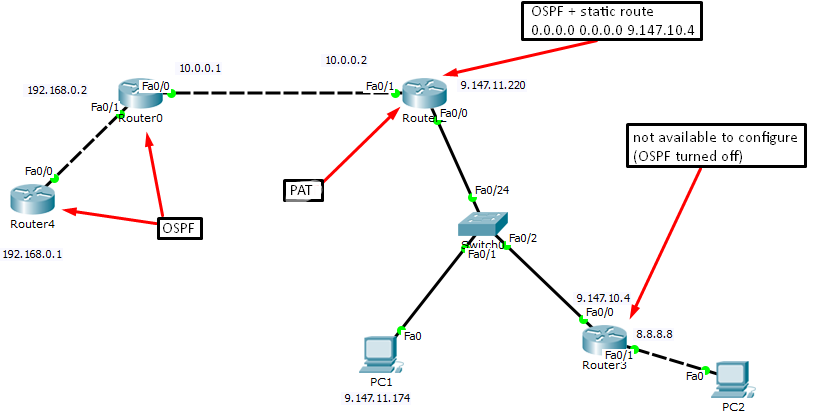
Comments
Post a Comment